`
现在时间
1. 使用本站链接
将下列代码放入 joe主题后台→侧栏设置→自定义侧边栏模块
<section class="joe_aside__item today">
<div class="joe_aside__item-title">
<svg t="1679669686576" class="icon" viewBox="0 0 1024 1024" version="1.1" xmlns="http://www.w3.org/2000/svg" p-id="2889" width="200" height="200"><path d="M511.913993 63.989249c-247.012263 0-447.924744 200.912481-447.924744 447.924744s200.912481 447.924744 447.924744 447.924744 447.924744-200.912481 447.924744-447.924744S758.926256 63.989249 511.913993 63.989249zM511.913993 895.677474c-211.577356 0-383.763481-172.186125-383.763481-383.763481 0-211.577356 172.014111-383.763481 383.763481-383.763481s383.763481 172.014111 383.763481 383.763481S723.491349 895.677474 511.913993 895.677474z" fill="#575B66" p-id="2890"></path><path d="M672.05913 511.913993l-159.973123 0L512.086007 288.123635c0-17.717453-14.277171-32.166639-31.994625-32.166639-17.717453 0-31.994625 14.449185-31.994625 32.166639l0 255.956996c0 17.717453 14.277171 31.994625 31.994625 31.994625l191.967747 0c17.717453 0 32.166639-14.277171 32.166639-31.994625C704.053754 526.191164 689.604569 511.913993 672.05913 511.913993z" fill="#575B66" p-id="2891"></path></svg>
<span class="text">现在时间</span>
<span class="line"></span>
</div>
<iframe style="max-width: 100%" frameborder="no" border="0" marginwidth="0" marginheight="0" width="100%" height="245" src="https://blog.caiu.top/html/zhong/"></iframe>
2. 自建
源码
上传到服务器搭建好后 将这修改成你的搭建目录
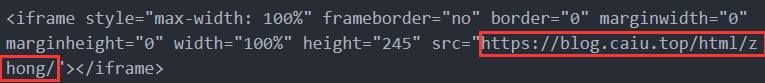





我用docker搭建的typecho,源码上传到theme->joe目录下,配置好路径后不行,测试服务器用的ip:端口号,我应该怎么配置,博主教教
这个我就不会了 要是说 服务器IP:端口 可以打开的话,你想用域名打开你的博客,就可以用反代理
我是用Nginx和PHP搭建的