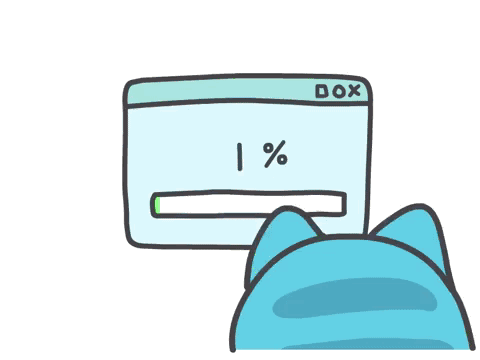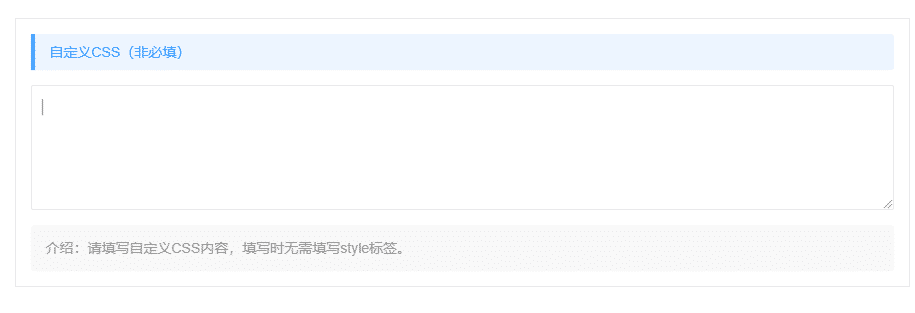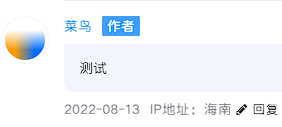搜索到
16
篇与
的结果
-
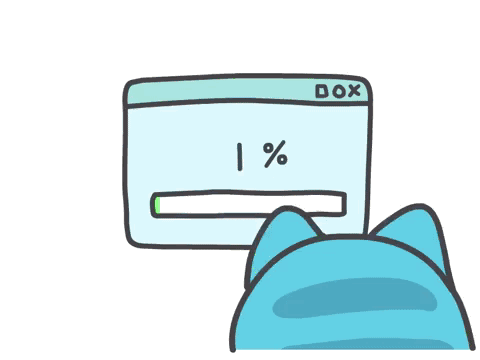
-
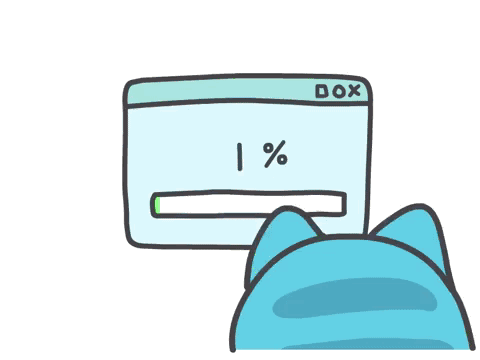
-
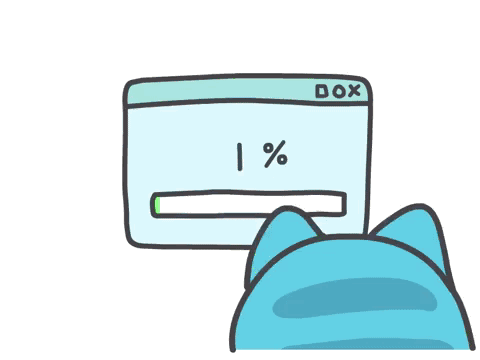
-
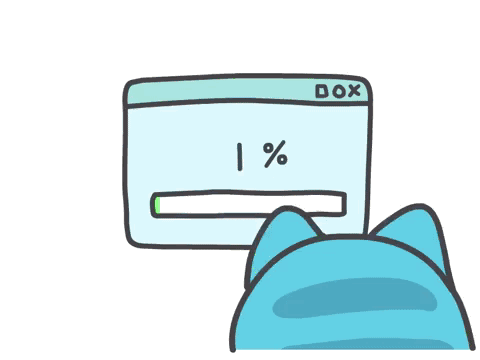 给你的网站添加FPS 代码来了<!-- 显示FPS开始 --> <script> //if ((!navigator.userAgent.match(/(iPhone|iPod|Android|ios|iPad)/i))) {//匹配手机,把注释去掉就只显示PC端 $('body').before('<div id="fps" style="color:#FFB6C1;z-index:10000;position:fixed;top:3px;left:3px;font-weight:bold;"></div>'); var showFPS = (function() { var requestAnimationFrame = window.requestAnimationFrame || window.webkitRequestAnimationFrame || window.mozRequestAnimationFrame || window.oRequestAnimationFrame || window.msRequestAnimationFrame || function(callback) { window.setTimeout(callback, 1000 / 60); } ; var e, pe, pid, fps, last, offset, step, appendFps; fps = 0; last = Date.now(); step = function() { offset = Date.now() - last; fps += 1; if (offset >= 1000) { last += offset; appendFps(fps); fps = 0; } requestAnimationFrame(step); } ; appendFps = function(fps) { $('#fps').html(fps + 'FPS'); } ; step(); } )(); //}//手机和电脑开启 </script> <!-- 显示FPS结束 -->
给你的网站添加FPS 代码来了<!-- 显示FPS开始 --> <script> //if ((!navigator.userAgent.match(/(iPhone|iPod|Android|ios|iPad)/i))) {//匹配手机,把注释去掉就只显示PC端 $('body').before('<div id="fps" style="color:#FFB6C1;z-index:10000;position:fixed;top:3px;left:3px;font-weight:bold;"></div>'); var showFPS = (function() { var requestAnimationFrame = window.requestAnimationFrame || window.webkitRequestAnimationFrame || window.mozRequestAnimationFrame || window.oRequestAnimationFrame || window.msRequestAnimationFrame || function(callback) { window.setTimeout(callback, 1000 / 60); } ; var e, pe, pid, fps, last, offset, step, appendFps; fps = 0; last = Date.now(); step = function() { offset = Date.now() - last; fps += 1; if (offset >= 1000) { last += offset; appendFps(fps); fps = 0; } requestAnimationFrame(step); } ; appendFps = function(fps) { $('#fps').html(fps + 'FPS'); } ; step(); } )(); //}//手机和电脑开启 </script> <!-- 显示FPS结束 --> -
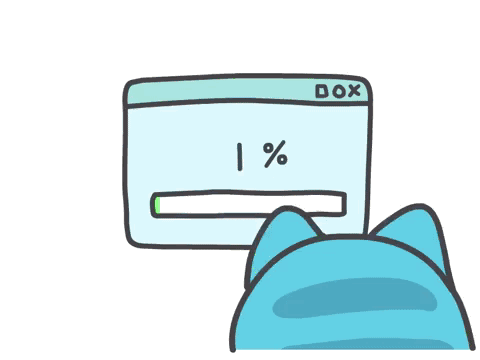 添加彩色阅读进度条 ↑就是这样的↑ 将下方代码放到头部HTML代码内<div id="percentageCounter"></div>将下方代码放到哪都可以 其实我也不知道行不行 绿红色的<!-- 阅读进度条开始 --> <style type="text/css"> #percentageCounter{position:fixed; left:0; top:0; height:3px; z-index:99999; background-image: linear-gradient(to right, #339933,#FF6666);border-radius:5px;} </style> <script type="text/javascript"> $(window).scroll(function() { var a = $(window).scrollTop(), c = $(document).height(), b = $(window).height(); scrollPercent = a / (c - b) * 100; scrollPercent = scrollPercent.toFixed(1); $("#percentageCounter").css({ width: scrollPercent + "%" }); }).trigger("scroll"); </script> <!-- 阅读进度条结束 -->白蓝色的<!-- 阅读进度条开始 --> <style> #percentageCounter{position:fixed; left:0; top:0; height:3px; z-index:99999; background-image: linear-gradient(to right, #E8EAF6,#C5CAE9,#9FA8DA,#7986CB,#5C6BC0,#3F51B5,#3949AB,#303F9F,#283593,#1A237E);border-radius:5px;} </style> <script type="text/javascript"> $(window).scroll(function() { var a = $(window).scrollTop(), c = $(document).height(), b = $(window).height(); scrollPercent = a / (c - b) * 100; scrollPercent = scrollPercent.toFixed(1); $("#percentageCounter").css({ width: scrollPercent + "%" }); }).trigger("scroll"); </script> <!-- 阅读进度条结束 -->
添加彩色阅读进度条 ↑就是这样的↑ 将下方代码放到头部HTML代码内<div id="percentageCounter"></div>将下方代码放到哪都可以 其实我也不知道行不行 绿红色的<!-- 阅读进度条开始 --> <style type="text/css"> #percentageCounter{position:fixed; left:0; top:0; height:3px; z-index:99999; background-image: linear-gradient(to right, #339933,#FF6666);border-radius:5px;} </style> <script type="text/javascript"> $(window).scroll(function() { var a = $(window).scrollTop(), c = $(document).height(), b = $(window).height(); scrollPercent = a / (c - b) * 100; scrollPercent = scrollPercent.toFixed(1); $("#percentageCounter").css({ width: scrollPercent + "%" }); }).trigger("scroll"); </script> <!-- 阅读进度条结束 -->白蓝色的<!-- 阅读进度条开始 --> <style> #percentageCounter{position:fixed; left:0; top:0; height:3px; z-index:99999; background-image: linear-gradient(to right, #E8EAF6,#C5CAE9,#9FA8DA,#7986CB,#5C6BC0,#3F51B5,#3949AB,#303F9F,#283593,#1A237E);border-radius:5px;} </style> <script type="text/javascript"> $(window).scroll(function() { var a = $(window).scrollTop(), c = $(document).height(), b = $(window).height(); scrollPercent = a / (c - b) * 100; scrollPercent = scrollPercent.toFixed(1); $("#percentageCounter").css({ width: scrollPercent + "%" }); }).trigger("scroll"); </script> <!-- 阅读进度条结束 --> -